Announcements
-
-
Tweets
-
Posts
-
He was one of four former top executives from Sam Bankman-Fried's firms to plead guilty to charges.View the full article
-
The private submersible industry was shaken after the implosion of the OceanGate Titan sub last year.View the full article
-
By rocky_sharma · Posted
further polished WS using above suggestions and also included couple of more modifications highlighted in orange are those ok to include? Background 1.1 The Defendant received the Parking Charge Notice (PCN) on the 06th of January 2020 following the vehicle being parked at Arla Old Dairy, South Ruislip on the 05th of December 2019. Unfair PCN 2.1 On 19th December 2023 the Defendant sent the Claimant's solicitors a CPR request. As shown in Exhibit 1 (pages 7-13) sent by the solicitors the signage displayed in their evidence clearly shows a £60.00 parking charge notice (which will be reduced to £30 if paid within 14 days of issue). 2.2 Yet the PCN sent by the Claimant is for a £100.00 parking charge notice (reduced to £60 if paid within 30 days of issue). 2.3 The Claimant relies on signage to create a contract. It is unlawful for the Claimant to write that the charge is £60 on their signs and then send demands for £100. 2.4 The unlawful £100 charge is also the basis for the Claimant's Particulars of Claim. No Locus Standi 3.1 I do not believe a contract with the landowner, that is provided following the defendant’s CPR request, gives MET Parking Services a right to bring claims in their own name. Definition of “Relevant contract” from the Protection of Freedoms Act 2012, Schedule 4, 2 [1] means a contract Including a contract arising only when the vehicle was parked on the relevant land between the driver and a person who is- (a) the owner or occupier of the land; or (b) Authorised, under or by virtue of arrangements made by the owner or occupier of the land, to enter into a contract with the driver requiring the payment of parking charges in respect of the parking of the vehicle on the land. According to https://www.legislation.gov.uk/ukpga/2006/46/section/44 For a contract to be valid, it requires a director from each company to sign and then two independent witnesses must confirm those signatures. 3.2 The Defendant requested to see such a contract in the CPR request. The fact that no contract has been produced with the witness signatures present means the contract has not been validly executed. Therefore, there can be no contract established between MET Parking Services and the motorist. Even if “Parking in Electric Bay” could form a contract (which it cannot), it is immaterial. There is no valid contract. Illegal Conduct – No Contract Formed 4.1 At the time of writing, the Claimant has failed to provide the following, in response to the CPR request from myself. 4.2 The legal contract between the Claimant and the landowner (which in this case is Standard Life Investments UK) to provide evidence that there is an agreement in place with landowner with the necessary authority to issue parking charge notices and to pursue payment by means of litigation. 4.3 Proof of planning permission granted for signage etc under the Town and country Planning Act 1990. Lack of planning permission is a criminal offence under this Act and no contract can be formed where criminality is involved. 4.4 I also do not believe the claimant possesses these documents. No Keeper Liability 5.1 The defendant was not the driver at the time and date mentioned in the PCN and the claimant has not established keeper liability under schedule 4 of the PoFA 2012. In this matter, the defendant puts it to the claimant to produce strict proof as to who was driving at the time. 5.2 The claimant in their Notice To Keeper also failed to comply with PoFA 2012 Schedule 4 section 9[2][f] while mentioning “the right to recover from the keeper so much of that parking charge as remains unpaid” where they did not include statement “(if all the applicable conditions under this Schedule are met)”. 5.3 The claimant did not mention parking period, times on the photographs are separate from the PCN and in any case are that arrival and departure times not the parking period since their times include driving to and from the parking space as a minimum and can include extra time to allow pedestrians and other vehicles to pass in front. Protection of Freedoms Act 2012 The notice must - (a) specify the vehicle, the relevant land on which it was parked and the period of parking to which the notice relates; 22. In the persuasive judgement K4GF167G - Premier Park Ltd v Mr Mathur - Horsham County Court – 5 January 2024 it was on this very point that the judge dismissed this claim. 5.4 A the PCN does not comply with the Act the Defendant as keeper is not liable. No Breach of Contract 6.1 No breach of contract occurred because the PCN and contract provided as part of the defendant’s CPR request shows different post code, PCN shows HA4 0EY while contract shows HA4 0FY. According to PCN defendant parked on HA4 0EY which does not appear to be subject to the postcode covered by the contract. 6.2 The entrance sign does not mention anything about there being other terms inside the car park so does not offer a contract which makes it only an offer to treat, Interest 7.1 It is unreasonable for the Claimant to delay litigation for Double Recovery 7.2 The claim is littered with made-up charges. 7.3 As noted above, the Claimant's signs state a £60 charge yet their PCN is for £100. 7.4 As well as the £100 parking charge, the Claimant seeks recovery of an additional £70. This is simply a poor attempt to circumvent the legal costs cap at small claims. 7.5 Since 2019, many County Courts have considered claims in excess of £100 to be an abuse of process leading to them being struck out ab initio. An example, in the Caernarfon Court in VCS v Davies, case No. FTQZ4W28 on 4th September 2019, District Judge Jones-Evans stated “Upon it being recorded that District Judge Jones- Evans has over a very significant period of time warned advocates (...) in many cases of this nature before this court that their claim for £60 is unenforceable in law and is an abuse of process and is nothing more than a poor attempt to go behind the decision of the Supreme Court v Beavis which inter alia decided that a figure of £160 as a global sum claimed in this case would be a penalty and not a genuine pre-estimate of loss and therefore unenforceable in law and if the practice continued, he would treat all cases as a claim for £160 and therefore a penalty and unenforceable in law it is hereby declared (…) the claim is struck out and declared to be wholly without merit and an abuse of process.” 7.6 In Claim Nos. F0DP806M and F0DP201T, District Judge Taylor echoed earlier General Judgment or Orders of District Judge Grand, stating ''It is ordered that the claim is struck out as an abuse of process. The claim contains a substantial charge additional to the parking charge which it is alleged the Defendant contracted to pay. This additional charge is not recoverabl15e under the Protection of Freedoms Act 2012, Schedule 4 nor with reference to the judgment in Parking Eye v Beavis. It is an abuse of process from the Claimant to issue a knowingly inflated claim for an additional sum which it is not entitled to recover. This order has been made by the court of its own initiative without a hearing pursuant to CPR Rule 3.3(4)) of the Civil Procedure Rules 1998...'' 7.7 In the persuasive case of G4QZ465V - Excel Parking Services Ltd v Wilkinson – Bradford County Court -2 July 2020 (Exhibit 4) the judge had decided that Excel had won. However, due to Excel adding on the £60 the Judge dismissed the case. 7.8 The addition of costs not previously specified on signage are also in breach of the Consumer Rights Act 2015, Schedule 2, specifically paras 6, 10 and 14. 7.9 It is the Defendant’s position that the Claimant in this case has knowingly submitted inflated costs and thus the entire claim should be similarly struck out in accordance with Civil Procedure Rule 3.3(4). In Conclusion 8.1 I invite the court to dismiss the claim. Statement of Truth I believe that the facts stated in this witness statement are true. I understand that proceedings for contempt of court may be brought against anyone who makes, or causes to be made, a false statement in a document verified by a statement of truth without an honest belief in its truth. -
Well the difference is that in all our other cases It was Kev who was trying to entrap the motorist so sticking two fingers up to him and daring him to try court was from a position of strength. In your case, sorry, you made a mistake so you're not in the position of strength. I've looked on Google Maps and the signs are few & far between as per Kev's MO, but there is an entrance sign saying "Pay & Display" (and you've admitted in writing that you knew you had to pay) and the signs by the payment machines do say "Sea View Car Park" (and you've admitted in writing you paid the wrong car park ... and maybe outed yourself as the driver). Something I missed in my previous post is that the LoC is only for one ticket, not two. Sorry, but it's impossible to definitively advise what to so. Personally I'd probably gamble on Kev being a serial bottler of court and reply with a snotty letter ridiculing the signage (given you mentioned the signage in your appeal) - but it is a gamble.
-
No! What has happened is that your pix were up-to-date: 5 hours' maximum stay and £100 PCN. The lazy solicitors have sent ancient pictures: 4 hours' maximum stay and £60 PCN. Don't let on! Let them be hoisted by their own lazy petard in the court hearing (if they don't bottle before).
-
-
Recommended Topics
-
Our picks
-
If you are buying a used car – you need to read this survival guide.
BankFodder posted a topic in Vehicle retailers and manufacturers,
If you are buying a used car – you need to read this survival guide.-
- 1 reply
-
-
Big Motoring World Enfield /Blackhorse - done over on car - @BigMotoringWrld
ATJ posted a topic in Vehicle retailers and manufacturers,
Hello,
On 15/1/24 booked appointment with Big Motoring World (BMW) to view a mini on 17/1/24 at 8pm at their Enfield dealership.
Car was dirty and test drive was two circuits of roundabout on entry to the showroom. Was p/x my car and rushed by sales exec and a manager into buying the mini and a 3yr warranty that night, sale all wrapped up by 10pm. They strongly advised me taking warranty out on car that age (2017) and confirmed it was honoured at over 500 UK registered garages.
The next day, 18/1/24 noticed amber engine warning light on dashboard , immediately phoned BMW aftercare team to ask for it to be investigated asap at nearest garage to me. After 15 mins on hold was told only their 5 service centres across the UK can deal with car issues with earliest date for inspection in March ! Said I’m not happy with that given what sales team advised or driving car. Told an amber warning light only advisory so to drive with caution and call back when light goes red.
I’m not happy to do this, drive the car or with the after care experience (a sign of further stresses to come) so want a refund and to return the car asap.
Please can you advise what I need to do today to get this done.
Many thanks-
- 81 replies
-
-
A2Dominion - Housing Association property flooding - damning ombudsman report
WanTToMoveOn posted a topic in Residential and Commercial lettings/Freehold issues,
Housing Association property flooding. https://www.consumeractiongroup.co.uk/topic/438641-housing-association-property-flooding/&do=findComment&comment=5124299-
- 161 replies
-
-
Post in Suing a parcel delivery company when you don't have a direct contract with them – third-party rights Copy of judgment available
BankFodder posted a post in a topic,
We have finally managed to obtain the transcript of this case.
The judge's reasoning is very useful and will certainly be helpful in any other cases relating to third-party rights where the customer has contracted with the courier company by using a broker.
This is generally speaking the problem with using PackLink who are domiciled in Spain and very conveniently out of reach of the British justice system.
Frankly I don't think that is any accident.
One of the points that the judge made was that the customers contract with the broker specifically refers to the courier – and it is clear that the courier knows that they are acting for a third party. There is no need to name the third party. They just have to be recognisably part of a class of person – such as a sender or a recipient of the parcel.
Please note that a recent case against UPS failed on exactly the same issue with the judge held that the Contracts (Rights of Third Parties) Act 1999 did not apply.
We will be getting that transcript very soon. We will look at it and we will understand how the judge made such catastrophic mistakes. It was a very poor judgement.
We will be recommending that people do include this adverse judgement in their bundle so that when they go to county court the judge will see both sides and see the arguments against this adverse judgement.
Also, we will be to demonstrate to the judge that we are fair-minded and that we don't mind bringing everything to the attention of the judge even if it is against our own interests.
This is good ethical practice.
It would be very nice if the parcel delivery companies – including EVRi – practised this kind of thing as well.
OT APPROVED, 365MC637, FAROOQ, EVRi, 12.07.23 (BRENT) - J v4.pdf -
-
-
Recommended Topics
style="text-align: center;">
Thread Locked
because no one has posted on it for the last 2725 days.
If you need to add something to this thread then
Please click the "Report " link
at the bottom of one of the posts.
If you want to post a new story then
Please
Start your own new thread
That way you will attract more attention to your story and get more visitors and more help
Thanks
-
Recently Browsing 0 Caggers
- No registered users viewing this page.
-
Have we helped you ...?
Latest
Our Picks
Reclaim the right Ltd
reg.05783665
reg. office:-
262 Uxbridge Road, Hatch End
England
HA5 4HS
The Consumer Action Group
×
- Create New...
IPS spam blocked by CleanTalk.


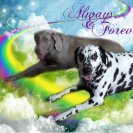

Recommended Posts