Announcements
-
-
Tweets
-
Posts
-
By Manxman in exile · Posted
Yes. I'd be very interested to know how the defendant fared in putting forward the defence that the calaimant had been contributorily negligent by not keeping their cat under control. I'm aware that some people might find that fatuous, distracting or confusing, but the reality is that I'm not aware of any law that imposes a duty upon cat owners to keep their pets under control. Whereas I believe the law does hold dog owners responsible for their dogs in public places. I'm not certain it was at all beneficial to the OP to suggest that blaming the claimant was a credible defence... -
By MANUKI12742 · Posted
Okay, perfect. they did say BS is invoked as soon as i fill in their application form, ill get a pin. i had to press them more on this as they didnt want to discuss BS much. so i should fill in the form and get the pin, then i can initiate BS. What will follow and what should i do after? Thanks again for all the help and patience. -
By Badtimes123 · Posted
Good evening, so not a good weekend reviewing paperwork -- I have lost some proofs of postage.. also, although not provided at CCA, they have now supplied a DN in their WS, please see scan of claimants WS (without statements) Document with tick boxes as signatures doesn't look like an agreement and is split across pages. Documents have been stapled and copied multiple times looking at the top left of them. Aside from that, having read other threads, I suspect they have everything? appreciate your input please Sorry for heavy redactions, I noticed the paperwork was see-through LinkHalifaxCC1.compressed.pdf -
Received a final demand today Final demand.pdf
-
By LouLouDev79 · Posted
Here is my final draft: I, XXXXXX, being the Defendant in this case will state as follows; I make this Witness Statement in support of my defence in the claim and further to my set aside application dated 1 November 2022. The claimants witness statement confirms that it mostly relies on hearsay evidence as confirmed by the drafts in person in the opening paragraph. It is my understanding they must serve notice to any hearsay evidence pursuant to CPR 33.2(1)(B) (notice of intention to rely on hearsay evidence) and Section 2 (1) (A) of the Civil Evidence Act. 1. The claimant failed to comply with the additional directions ordered by District Judge Davis on the 2 February 2024 'The Claim shall be automatically struck out at 4pm on 3 April 2024 unless the Claimant delivers to the Court and to the Defendant the following documents.' None of these documents were received by the court nor the defendant by that date. 2. I understand that the claimant is an Assignee, a buyer of defunct or bad debts, which are bought on mass portfolios at a much reduced cost to the amount claimed and which the original creditors have already wrote off as a capital loss and claimed against taxable income as confirmed in the claimants witness statement exhibit by way of the Deed of Assignment. As an assignee or creditor as defined in section 189 of the CCA this applies to this new requirement on assignment of rights. This means that when an assignee purchases debts (or otherwise acquires rights under a credit agreement) it also acquires certain obligations to the borrower including the duty to comply with CCA requirements (such as the rules on statements and notices and other post-contractual information). The assignee becomes the creditor under the agreement. This ensures that essential consumer protections under the CCA cannot be circumvented by assigning the debt to a third party. 3. The alleged letter of claim dated 7 January 2020 was served to a previous address which I moved out of in 2018, no effort was made to ascertain my correct address. I have attached a copy of my tenancy agreement which is marked ‘Appendix 1’ and shows I was residing at a difference address as of 11 December 2018 and was therefore not at the service address at the time the proceedings were served. I have also attached an email from my solicitors to the Claimants solicitors dated 14 July 2022 which was sent to them requesting that they disclose the trace of evidence they utilised prior to issuing the proceedings against me. This is marked ‘Appendix 2’. The claimants solicitors did not provide me with these documents. 4. Under The Pre-Action Protocol for Debt Claims 2017 a Debt Buyer must undertake all reasonable enquiries to ensure the correct address of a debtor, this can be as simple as a credit file search. The Claimant failed to carry out such basic checks. Subsequently all letters prior to and including ,The Pre action Protocol letter of claim dated 7 January 2020 and the claim form dated 14th February 2020 were all served to a previous address which I moved out of in 2018. 5. I became aware of original Judgement following a routine credit check on or around 14th September 2020. 6. Upon the discovery of the Judgement debt, I made immediate contact with the Court and the Claimant Solicitors, putting them on notice that I was making investigations in relation to the Judgement debt as it was not familiar to me. I asked them to provide me with a copy of the original loan agreement but this was not provided to me. The correspondence to the Claimant Solicotors is attached and marked ‘Appendix 3’ 7. I then sent a Data Subject Access Request to Barclays but no agreement was provided. Details the timeline of communication between myself and Barclays are attached and marked ‘Appendix 4’and the copies of correspondence between myself and Barclays are attached and marked ‘Appendix 5’. 8. The claimant relies upon and exhibits a reconstituted version of the alleged agreement. It is again denied that I have ever entered into an agreement with Barclaycard on or around 2000. It is admitted that I did hold other credit agreements with other creditors and as such should this be a debt that was assigned to Barclaycard from another brand therefore the reconstituted agreement disclosed is invalid being pre April 2007 and not legally enforceable pursuant to HH Judge Waksman in Carey v HSBC 2009 EWHC3417. Details of this are attached and marked ‘Appendix 6’. The original credit agreement must be provided along with any reconstituted version on a modified credit agreement and must contain the names and address of debtor and creditor, agreement number and cancelation clause. 9. Therefore the claimant is put to strict proof to disclose a true executed legible agreement on which its claim relies upon and not try to mislead the court. 10. As per CPR 1.4(2)(a) the court encourages parties to cooperate with each other in the conduct of proceedings in order to try and save time and costs for the parties and to also save the time and resources of the court however, despite vast attempts at mediation the claimants have been most unreasonable and have remained unwilling to mediate. Until such time the claimant can comply and disclose a true executed copy of the original assigned agreement they refer to within the particulars of this claim they are not entitled while the default continues, to enforce the agreement pursuant to section 78.6 (a) of the Credit Consumer Act 1974. I believe that the facts stated in this Witness Statement are true. I understand that proceedings for contempt of court may be brought against anyone who makes, or causes to be made, a false statement in a document verified by a statement of truth without an honest belief in its truth. Signed ………………………………………………….. Name XXXX Date 30 April 2024
-
-
Recommended Topics
-
Our picks
-
If you are buying a used car – you need to read this survival guide.
BankFodder posted a topic in Vehicle retailers and manufacturers,
If you are buying a used car – you need to read this survival guide.-
- 1 reply
-
-
Big Motoring World Enfield /Blackhorse - done over on car - @BigMotoringWrld
ATJ posted a topic in Vehicle retailers and manufacturers,
Hello,
On 15/1/24 booked appointment with Big Motoring World (BMW) to view a mini on 17/1/24 at 8pm at their Enfield dealership.
Car was dirty and test drive was two circuits of roundabout on entry to the showroom. Was p/x my car and rushed by sales exec and a manager into buying the mini and a 3yr warranty that night, sale all wrapped up by 10pm. They strongly advised me taking warranty out on car that age (2017) and confirmed it was honoured at over 500 UK registered garages.
The next day, 18/1/24 noticed amber engine warning light on dashboard , immediately phoned BMW aftercare team to ask for it to be investigated asap at nearest garage to me. After 15 mins on hold was told only their 5 service centres across the UK can deal with car issues with earliest date for inspection in March ! Said I’m not happy with that given what sales team advised or driving car. Told an amber warning light only advisory so to drive with caution and call back when light goes red.
I’m not happy to do this, drive the car or with the after care experience (a sign of further stresses to come) so want a refund and to return the car asap.
Please can you advise what I need to do today to get this done.
Many thanks-
- 81 replies
-
-
A2Dominion - Housing Association property flooding - damning ombudsman report
WanTToMoveOn posted a topic in Residential and Commercial lettings/Freehold issues,
Housing Association property flooding. https://www.consumeractiongroup.co.uk/topic/438641-housing-association-property-flooding/&do=findComment&comment=5124299-
- 161 replies
-
-
Post in Suing a parcel delivery company when you don't have a direct contract with them – third-party rights Copy of judgment available
BankFodder posted a post in a topic,
We have finally managed to obtain the transcript of this case.
The judge's reasoning is very useful and will certainly be helpful in any other cases relating to third-party rights where the customer has contracted with the courier company by using a broker.
This is generally speaking the problem with using PackLink who are domiciled in Spain and very conveniently out of reach of the British justice system.
Frankly I don't think that is any accident.
One of the points that the judge made was that the customers contract with the broker specifically refers to the courier – and it is clear that the courier knows that they are acting for a third party. There is no need to name the third party. They just have to be recognisably part of a class of person – such as a sender or a recipient of the parcel.
Please note that a recent case against UPS failed on exactly the same issue with the judge held that the Contracts (Rights of Third Parties) Act 1999 did not apply.
We will be getting that transcript very soon. We will look at it and we will understand how the judge made such catastrophic mistakes. It was a very poor judgement.
We will be recommending that people do include this adverse judgement in their bundle so that when they go to county court the judge will see both sides and see the arguments against this adverse judgement.
Also, we will be to demonstrate to the judge that we are fair-minded and that we don't mind bringing everything to the attention of the judge even if it is against our own interests.
This is good ethical practice.
It would be very nice if the parcel delivery companies – including EVRi – practised this kind of thing as well.
OT APPROVED, 365MC637, FAROOQ, EVRi, 12.07.23 (BRENT) - J v4.pdf -
-
-
Recommended Topics
Thread Locked
because no one has posted on it for the last 5239 days.
If you need to add something to this thread then
Please click the "Report " link
at the bottom of one of the posts.
If you want to post a new story then
Please
Start your own new thread
That way you will attract more attention to your story and get more visitors and more help
Thanks
-
Recently Browsing 0 Caggers
- No registered users viewing this page.
-
Have we helped you ...?
Latest
Our Picks
Reclaim the right Ltd
reg.05783665
reg. office:-
262 Uxbridge Road, Hatch End
England
HA5 4HS
The Consumer Action Group
- Create New...

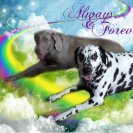

Recommended Posts