navvy51
Registered UsersChange your profile picture
-
Posts
1 -
Joined
-
Last visited
Reputation
1 Neutral-
First do the 'system reset' as outlined above. After the box has been in standby for five minutes, unplug the power cord at the back of the box. hold in left and right navigation buttons or 'cursor' buttons on the front of the box. Reconnect power lead whilst holding in these buttons. Do not let go of buttons untill green playback disc lights up and starts flashing, then let go of buttons, by which time your fingers are hurting. Then press 'select' on the box, you will see disc rotating and then after a while, could be several minutes, box will go to standby. After five minutes switch on and recording should work ok, in most cases. Just like the hard drive on your computer, every so often it needs to be defragged/reformated.
Latest
Our Picks
Reclaim the right Ltd
reg.05783665
reg. office:-
262 Uxbridge Road, Hatch End
England
HA5 4HS
The Consumer Action Group
×
- Create New...
IPS spam blocked by CleanTalk.