Showing results for tags 'programming'.
-
It's not really programming – but I'm not sure what to call it. Anyway, I use a printer program which generates a log file. After every print, the log file is overwritten. I want to extract certain information from the log file and put it into an Excel spreadsheet so I can keep track of the prints that I do and the settings are used. I don't want to have to muck around. I want to be able to do it with one click to start the script going. Here is the log file. Most of the information I want is contained in the two lines which I have coloured in red. The data I want is coloured in green. The field names are the word before the = (equals sign) I haven't picked out all the fields or the data in green in the list below – but you get the picture. As to be one click, which then extracts the data and inserts it into the correct fields in the spreadsheet and then saves it down. The first column in the spreadsheet should be the date that it was done. Can anyone help?
- 18 replies
-
- assistance
- minor
-
(and 1 more)
Tagged with:
Latest
Our Picks
Reclaim the right Ltd
reg.05783665
reg. office:-
262 Uxbridge Road, Hatch End
England
HA5 4HS
The Consumer Action Group
×
- Create New...
IPS spam blocked by CleanTalk.