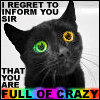Showing results for tags 'factory'.
-
Good Afternoon, I have seen a few posts about this here and would like to ask for some advice on my case. I joined the London fight factory gym in February 2017 and signed for a 6 month contract (£95) per month. Three months into the contract (May) I was transferred in work and to wales and could no longer frequent that gym. At the time I did tell my coach (and owner of the gym) that I was no longer going to be attending. Nevertheless, I carried on paying my monthly installments until the 6th month which was July, before cancelling my direct debit. What I didn't realize was that my last payment bounced and as I had cancelled the direct debit, it didn't go through again. Last week I received an E-mail, which contains half of my new address, not sure how they got that, stating that I owe them £247. I have already E-mailed them stating I will pay them £95 and nothing more (I now realize I probably shouldn't have). To which they replied that because I broke my credit agreement I was liable to all their fees. I have read in a few threads that they can't actually action any of their threats, but can they mess with your credit score? Also, as it was a genuine mistake, (I really thought that last payment went through) is there anything I can do? Thank you in advance.
-
I am trying to help a friend's father out here. I am still gathering some information but need to act quickly. Will try and keep it brief for now. Person in question responded to an advertisement by The Recliner Factory last year and were subsequently visited by a salesman. I think there may have been more than one visit but will clarify. Date(s) of visit = late Nov - early Dec. His wife was suffering from cancer (brain tumour) for several years and they thought a recliner chair which is easy to get up from would help her as she had developed mobility problems due to the tumour. Somehow, they ended up ordering more than one chair and the total value of the order was c£6.5k. The order has not been delivered yet. His wife's health deteriorated suddenly and she passed away on 4th Jan. There is now no need for the chairs. The sales order form is hand written (triplicate carbon copy). I have some photos of these forms but am awaiting the hard copies. There is a tick box that says "Is this a non-bespoke order". This is not ticked. On the reverse of the form in the terms and conditions it says 'There is no cancellation possible if the product is bespoke' (hence why I mention the non-ticked box). Otherwise there is a 14 day cancellation period. I haven't scratched too much below the surface yet but on the face of it, does he have any right to cancel? Payment has already been made (trying to find out payment method as we speak) In the first instance, I was going to suggest we quickly get a cancellation letter off and see how they respond. Obviously they may well say no but then we can go from there. If he has no right to cancel, I would in the first instance ask for special dispensation due to the extenuating circumstances. Any thoughts guys? many thanks
- 6 replies
-
- cancelling
- factory
-
(and 1 more)
Tagged with:
-
"a shop that sells things more cheaply because it sells them directly from the company that made them" http://dictionary.cambridge.org/dictionary/english/factory-shop Does a shop have any accountability for making a claim to be a factory shop,when it might not be?
-
I sold my motorhome a couple of weeks ago and wrote to the Insurance Factory to inform them of that, as well as provide the proof of sale. I paid by monthly DD and assumed that as I was no longer the owner of the vehicle, my insurance would stop. I WAS WRONG!!! Since then, I have received threatening letters and text messages saying that I owe then £200+ and that I am now referred to a debt collection agency. They provided a list of costs which included payment for legal protection; breakdown cover, admin fees and two figures which they recorded as just being under 'costs'. I wrote to them to appeal and to ask for further clarification on the money they say that I owe. I also asked for a copy of the credit agreement with Highway Insurance which outlines the cancellation fee if selling my motorhome, which I never received and so never signed. I accept that there will have been some administrative fee (which they say was £15.00) but the sum of £200+ seems a disproportionately large amount which is neither fair, nor reasonable. I exercised my right to cancel the policy after the sale of the motorhome and yet this has resulted in the company seeking to penalize me for that decision. I have contacted the company by phone 20+ times with little effect and have sent several e-mails which have thus far not been responded to. The reviews of the company are shockingly bad which I wish I had known before taking out insurance with them. Can anyone advise please as I suspect the threatening text messages will continue......
-
Hi everyone. Friday, the 17th my Nokia's screen, or at least a part of it stopped responding, and problem was that it was in the most strategic place, just about at near bottom of it where all the 'OK' and 'NEXT' buttons are. I rang Virgin Mobile from another unlocked phone and discussed it's repair as it was still under the warranty. Just because of the nature of the fault I was unable to do any kind of backup, I was then assured by technical team that a note has been made of the system that I requested not to have any kind of reset. A lad I spoke to also advised me that it would be the best to put the same on the form that I will receive in post to pack my phone and send for repair. I certainly have done that, I put that I have made a special request not to have my factory reset because I was unable to carry out a backup of my data and also stated that before they will even think of doing the factory reset is to call me on my mobile and rediscuss it. Today I received my phone, everything was gone, literally. I am a businessman, I had hundreds of mobile numbers saved, stocks exchange portfolio, bitcoin wallet with over 60 bitcoins there. I can literally count my loses in thousands. All that information is unrecoverable. I was trying to at least save bitcoins, but due to the nature of the app, entire access was through the area that did not work, and I did inform virgin media in the most convinient way, over the phone and in writting not to erase any data. Despite that post on forum, I am seeing a lawyer tomorrow, but has anyone ever had a case like that, as I am more than likely to sue them for that. Kind Regards, Luke
-
The company are forcing me/work colleagues to use a 'makeshift' rest area consisting of a couple of tables pushed together and 4 chairs on the factory floor where we work as they say it takes to long to go to the proper canteen upstairs. The environment is noisy with machines running/radio on etc. I've challenged this stating the fact I can't remove my PPE in this 'rest area' as it's still on the factory floor as per HSE ,'facilities for rest and eat meals' as I'm on my feet most of the day and I like to take my boots off when I get the chance as my feet ache etc. http://www.hse.gov.uk/pubns/indg244.pdf As a side note,The tables and chairs partially block the route to the fire exit. It also states I'm not allowed to bring food onto the factory floor but they're willing to 'over look' this as they say we can bring snacks in! Am I right in challenging this or should I consider myself lucky to get a break? Thanks for reading,any advice much appreciated
-
Clean Reinstall - Factory OEM Windows 7 How to Clean Reinstall a Factory OEM Windows 7 Published by gregrocker 15 Mar 2012 Clean Reinstall - Factory OEM Windows 7 How to Clean Reinstall a Factory OEM Windows 7 Information A clean reinstall is often better than getting a new computer since most PC's come larded with sponsor's bloatware and useless factory utilities that have much better versions built into Windows 7. For this reason many tech enthusiasts clean reinstall using the Product Key on the COA sticker affixed to machine. 1. Download the latest official Win7 installer ISO with SP1 for your licensed version. 2. Burn ISO to DVD or write to USB flash stick (minimum size of 4GB required) using =General%20Tips"]Windows 7 USB-DVD Download Tool. 3. Back up your files externally by dragging your named User account or active User folders to another HD, external drive, flash stick or disk. Don't forget to export your browser bookmarks first. If your email is stored on computer, Google how to back up mail and account settings. Backup Quickbooks 2010+ Company files from User/Public/Documents, google your version's file location, or run a QB backup. De-authorize I-Tunes. • For unbootable Windows copy data out externally using free Paragon rescue disk or Copy & Paste - in Windows Recovery Console. 4. Make your Recovery Disks so you have a path back to factory condition, following the steps given in your PC's setup literature or in the Manual located on the Support Downloads webpage for your model computer. As an alternative to Recovery Disks you can save a Windows 7 Backup Image or Macrium Image of the entire HD. • In addition to Recovery Disks some OEM Backup and Recovery options include making a drivers disk to have as an additional backup to the latest drivers on the model's Support Downloads webpage. 5. Run an audit of hardware and software including installed Product Keys using Belarc Advisor. 6. Write down the Product Key from COA sticker located on back or side of PC tower, bottom or under battery of notebook. Make sure you get the characters correct as this is a main cause of activation failure. You can input or Skip the key during install then afterwards activate at Control Panel>System, which may require a quick robocall. The COA sticker looks like this: 7. Gather your program installers. For those lacking disks, you may find them on the program's Support Downloads webpage. Favorite pre-installed apps may be found on the Downloads webpage for your model computer or manufacturer-provided Apps Disk. Others may be found by googling. Some pre-installed apps may not be available for clean reinstall - HP owners see additional note below. ● Many of the favorite apps needed and desired for reinstall are available in the terrific app Ninite - Install or Update Multiple Apps at Once. 8. Unplug all other HD's and peripherals, Boot the Windows 7 installer, choose Custom Install, then Drive Options (Advanced) to Delete all partitions not needed, repartition as desired following illustrated steps given here: Clean Install Windows 7. ● If you have a Recovery or OEM tools partition, these may not run after clean reinstall so be sure to make your Recovery Disks. ● You can wait until afterwards to see if Recovery or (Diagnostics) Tools partitions will run from boot to decide if you want to delete those partitions and recover the space into C or elsewhere (using Step 3 here). ● If you don't want to keep any partitions but also don't have a new partition scheme in mind, just click Next after Deleting all to let the installer create and format your installation partition for you. ● Until Windows 7 installer is updated with USB3 drivers use a USB2 port for flash install or load the USB3 driver from the PC's Support Downloads webpage when prompted during install. If you're prompted for drivers for any other reason during install it almost always means a bad installer. 9. The installer is mostly driver-complete, with newer arriving quickly via optional Windows Updates. Just in case, have your Wireless or Ethernet LAN driver on flash stick or CD so you can install it to get online quickly - these can be found on the Support Downloads webpage for your model computer . Then enable hardware driver auto-updating, install all Important and Optional Updates. 10. Any drivers still missing in Device Manager after several rounds of Updates can be found on the Support Downloads webpage for your model computer or device, along with possibly needed hotfixes which you can also wait to see if you need. Driver Install - Device Manager I would not replace any drivers given by the installer or optional Updates unless performance problems point to that specfic driver. We can help you troubleshoot these issues. • Unknown Devices are often SID card readers, or can be traced using Hardware Identification. • Co-processor, USB and Storage controllers are elements of the chipset. 11. Install programs slowly over time to gauge performance changes after each. You can roll back most any Program installs or Update(s) using System Restore. 12. Don't let any programs write themselves into msconfig>Startup as they slow startup, become freeloaders on your RAM/CPU and can spy on you. ● As illustrated in Startup Programs - Change uncheck everything except AV, gadgets (aka "sidebar"), Sync program in msconfig>Startup. ● Then after reboots do the same in msconfig>Services after checking "Hide All MS Services." ● Check back with both lists periodically to see if anything writes itself back in and turn it off in its Program Preferences or Uninstall the freeloader. ● If you have any questions about a listing, Google it to learn what it does. ● However I would not install Google programs which are relentless spyware. Only use the stable Google search box in IE9 or Firefox and don't stay signed into any Google web apps. ● You can greatly diminish spying and reduce tracking ads - periodically Opt Out of Network Advertising. 13. Use a lightweight free AV like Microsoft Security Essentials which works perfectly with the Windows 7 Firewall. If you're prone to infection add the paid real-time protection for Malwarebytes, otherwise run its excellent free scanner monthly. 14. To copy your files into the new install, open the storage folder, open each User folder (Documents, Pictures, etc.), from the Organize tab Select All, then drag the group to the corresponding folder on Explorer bar at left. Wait until the bar stops unfolding and hypertext confirms the copy location before releasing the left click. Do not copy over hidden AppData folders from User Accounts as these are a corruption path. ● The User's Favorites folder will populate IE Bookmarks. Import another browser's Bookmarks from HTML file backed up previously. Copy Quickbooks and other Program data into it's default folder location. 15. Activation at Control Panel>System may require a robocall to MS the first time to record your hardware signature in their servers. It will always work as long as you install the correct version and input the key accurately. 16. When finished, clean and order the HD perfectly using state-of-the-art free CCleaner "Run Cleaner" button and Registry tab. I recommend Puran free boot-time defragger + Full Disk Check after checking Intelligent Optimizer on Additional Operations tab for state-of-the-art defrag which includes System Files. Periodically run these as well as a full scan with free Malwarebytes and SUPERAntiSpyware. ● Avoid spyware tracking cookies placing interest ads by Opting Out of Network Advertising. 17. Finally, save a Windows 7 Backup image externally so you never have to reinstall again - just reimage the HD or it's replacement using DVD/Repair CD with the stored image. ● You can keep your User folders backed up to the cloud, sync'd to your other devices, even accessed on the web using Skydrive free 7gb of storage with each Windows Live ID: Sync Any Folder to Your SkyDrive Account 18. Henceforth if required to contact your OEM Tech Support do not tell them you Clean Reinstalled but troubleshoot as if you have the factory install. Otherwise OEM's may refuse to support Clean Reinstall but cannot void Hardware warranty. If you ship the unit back for repair under Hardware warranty save a Windows 7 backup image and then run Factory Recovery beforehand. Information Special notes to HP owners: HP Recovery will now do a Minimized OS Recovery when booting from F11, which retains only the OS, Recovery Manager, HP Support Asst, and HP Wireless LAN. This is as close to a clean reinstall as you can get without using a retail DVD with COA key. ● If you clean reinstall only to C and leave all other partitions intact, F11 Recovery key should still work later if you need it. ● You can also Extract HP 3rd Party Software from RecovCD. ● Problems with volume control lighting and HP Quick Launch buttons have been dealt with here where you can also get further support. Information Special notes to Dell owners: If your Recovery partition is triggered at boot from the F8 System Recovery Options then it will no longer run after clean reinstall, so make your Recovery disks first, delete Recovery partition during reinstall. ●The Dell Diagnostics tools stored on the OEM Tools partition often will run from boot but not from the OS after Reinstall, or you can download a bootable CD/flash stick version of them from Dell's site to replace it . Information Special Note to Sony Vaio Owners: Software which enables Fkey functions and illumination must be reinstalled from the Sony Support Downloads webpage in the order as shown here: Function keys don't work after clean install - Windows 7 Forums
Latest
Our Picks
Reclaim the right Ltd
reg.05783665
reg. office:-
262 Uxbridge Road, Hatch End
England
HA5 4HS
The Consumer Action Group
×
- Create New...
IPS spam blocked by CleanTalk.