natwesttookmymoney
Registered UsersChange your profile picture
-
Posts
1,237 -
Joined
-
Last visited
-
Days Won
4
Content Type
Profiles
Forums
Post article
CAGMag
Blogs
Keywords
Everything posted by natwesttookmymoney
-
Help/previous experience would be appreciated. Earlier this year I went off the deep end at NatWest because they'd reneged on a deal to avoid charges, back in October 2005. (Surprisingly, they had no record fo the phone conversations, although the evidence - in the form of transactions andcredits they couldn't explain was clearly there that something had transpired.) Result? I racked up charges of over £1300 in three months. Complained, ploughed through the complaints procedure and, I admit it, they wore me down. I grudgingly setled for £500, plus £100 'goodwill'. (Never got any wine, though!). Letting them get away with that £800+ rankled me. I don't recall signing the 'full and final settlement' letter because it had in it a phrase about not contacting the press. I'm a freelance journalist, so I am the press - I can't not contact myself. ;-) Anyway, is there any reason why I shouldn't include the so-called 'settled' charges in my claim, so long as I take off the £500 already received? I'm pretty sure that the Bank (or any organisation) can't enforce an agreement that, effectively, requires the signer to give up their legal rights. Is that covered unde Unfair Contract Terms? I'm also pretty sure that The Bank, or any other organisation, can't effectively give itself immunity for its illegal acts by getting someone to sign something - especially as the relationship between the Bank and the person being stuffed is so unequal. Does anyone have any information or experience of this kind of situation? BTW - they wasted no time getting the £600 back. they've whacked me for another £1000-plus since May this year. Thanks to this site, this worm is turning. Tx in advance
-
Help, Vampiress!!
natwesttookmymoney replied to natwesttookmymoney's topic in Welcome to the Consumer Forums
Yup, things are fine - thanks for your help and willingess to go digging for info. I wouldn't describe myself as an Excel expert but I use them for my accounts. YOur formula for comound interst is a boon - nay, a very godsend. That, I could not have done on my own. I've replied to a guy named Aitchji (I think) on another thread - 'Spreadsheet Help Needed' - with my experience and also referred him/her here. Charges from miscellaneous statements I'd happened to download over the years already stand at £4102.99 (£3656 plus £446.99 interest), and the list is far, far from complete. Luckily(!) they repaid me £500 earlier this year, against a claim of £1329 - I went through their complaints procedure, which took three months and was most unsatisfacctory. I'll open another thread asking for help on that one. Thanks again. -
Hi, Aitchj I encountered the same problem and manged to work it out. Some answers are in in another thread - named Help, Vampiress!! - but, to save you time, I've copied them below. I assume you have Excel (Office X)? It will work and it saves lots of time. Otherwise, use csv, it's not too bad. 1. Regarding difficulty in getting the compound interest formula to download: DONE IT! Albeit tortuously! I was able to copy the formula from the highlighted cell as shown on the BOTTOM RIGHT, not in the top bar, on the 'formulas' page and enter it in to the downloaded spreadsheet on my computer. I inserted =SUM before the first bracket and - bingo! I copied the cell to the next cell down and - it was still referencing B13. B*ggr. well, I went ahead and copied a few individually, changing the reference from B13 to the appropriate cell each time (B14, 15, 16, etc), and was thinking 'this could take a while (or something like that). when I got to B20 - it suddenly got the message! the next paste automatically changed B13 to B21, then B22, and so on. I was then able to copy a bunch - half a dozen cells for starters - and they all changed appropriately! It's only going to take a few moments, now. So, there you are. Problem solved, no worries. Hurray! 2. Additional info: And another thing... Just noticed, I have to change all three of the variables manually until the program gets the idea. Then it does it automatically. Had some strange sums for a moment, there.....! I think that £286,942,878 may exceed the Small Claims' upper limit...especially as it was for a (sample) £12 charge in 2002...! Any other hillocks, I'll let you know. It's working fine for me, now. Wish I had all my statements downloaded in Excel or csv format: it saves a huge amount of time. Hope that helps.
-
Help, Vampiress!!
natwesttookmymoney replied to natwesttookmymoney's topic in Welcome to the Consumer Forums
Take your point but my paranoia has gone way, way beyond background! why, I don't even trust Microsoft or Yahoo!! -
Help, Vampiress!!
natwesttookmymoney replied to natwesttookmymoney's topic in Welcome to the Consumer Forums
And another thing... Just noticed, I have to change all three of the variables manually until the program gets the idea. Then it does it automatically. Had some strange sums for a moment, there.....! I think that £286,942,878 may exceed the Small Claims' upper limit...especially as it was for a (sample) £12 charge in 2002...! Any other hillocks, I'll let you know. -
Help, Vampiress!!
natwesttookmymoney replied to natwesttookmymoney's topic in Welcome to the Consumer Forums
DONE IT! Albeit tortuously! I was able to copy the formula from the highlighted cell as shown on the BOTTOM RIGHT, not in the top bar, on the 'formulas' page and enter it in to the downloaded spreadsheet on my computer. I inserted =SUM before the first bracket and - bingo! I copied the cell to the next cell down and - it was still referencing B13. B*ggr. well, I went ahead and copied a few individually, changing the reference from B13 to the appropriate cell each time (B14, 15, 16, etc), and was thinking 'this could take a while (or something like that). when I got to B20 - it suddenly got the message! the next paste automatically changed B13 to B21, then B22, and so on. I was then able to copy a bunch - half a dozen cells for starters - and they all changed appropriately! It's only going to take a few moments, now. So, there you are. Problem solved, no worries. Hurray! Just to confirm: that formula calcultates the INTEREST to date - the sum is just the interest, it isn't interest plus original charge, is it? -
Help, Vampiress!!
natwesttookmymoney replied to natwesttookmymoney's topic in Welcome to the Consumer Forums
Thanks. Look forward to hearing from you. If I find a way round it, or my machine simply decides to co-operate (it happens!) I'll let you know. -
Help, Vampiress!!
natwesttookmymoney replied to natwesttookmymoney's topic in Welcome to the Consumer Forums
Thanks for coming back, Vampiress Yes, I am using the File button in the spreadsheet itself. I select the '.xls' option and click. Under the 'formulas' button, I can see the formula but some of the symbols aren't familiar. Any chance you could take me through it (what the symbols mean) (I know what *, + and - are, and/ is divide on mine!) and I'll manually enter on my machine? Or is the only alternative to save as .csv, despite it's limitations?? D*mn, I sound like a geek! Ruari -
Help, Vampiress!!
natwesttookmymoney replied to natwesttookmymoney's topic in Welcome to the Consumer Forums
Karnevil - the problem isn't that I don't have Excel: I do have it. The problem is that the data is becoming corrupted in the process of downloading. It may be that the compound interest formula needs to be expressed slightly differently - I don't recognise some of the symbols. The on-line experience (if you will) is subject to the vagaries of pipe width, users accessing the server and so on. I found it frustratingly slow. And I'd still prefer to keep my info physically separate. I makes me feel safer - kind of warm and furry! Ruari -
Hi, your worshipfulness(!) thanks for all the work you've done on the spreadsheets. however, I have a problem. I've tried to download the recommended sheet - with interest compounded - as an excel file. As soon as I try to open it, i get an error message, saying some data may have been lost. the problem appears to be in the compounding interest formula - it converts to s series of 'N/As'. I'm using Excel from Office X, which is for Apple Mac. Is this the problem? If so, then is there a way round it? Using it online could be a bit lengthy and definitely not confidential! Look forward to hearing from you Ruari
-
Thanks, Sharon should I run the claims simultaneously or consecutively? Oh, and I did get some money back in respect of chaarges taken last year. I wanted £1350; I got £500 plus £100 'goodwill'(!). I don't recall if I actually signed the 'full and final settlement' letter - it had something about not going to the press and, as I'm a freelance writer, I pointed out that such a thing was impossible for me. I think that was in a reply, asking them to amend. Not sure if they re-submitted or let it drop. If I did sign the 'full and final' letter, is there a way round it? For example, I was put in a position - no money - where I had to sign away my just rights under the Law, which is illegal - one can't sign away legal rights. I'm right, aren't I? Too many rights! Do they make a wrong?? Ruari
-
Hello, all. I'm delighted to find this website and am in the process of understanding where I can find everything! The heading to this e-mail implies something quite serious. If the bank has taken more than £5000, the limit in teh Small Claims court, what are my options? Any ideas? The approaches I had been thinking of were: claim for the difference between the actual charges and the OFT's figure of £35; (b) if the Bank, as they often seem to do, just sends two years' statements, proceed on them; or © go after them year by year, in separate actions. Any ideas? Would I fall foul of something or other (making the actions linked, for example) under option ©? Suggestions would be most welcome - so long as they're sensible. I have dreamed of firebombing the place but decided against it!! Thanks Natwesttookmymoney
Latest
Our Picks
Reclaim the right Ltd
reg.05783665
reg. office:-
262 Uxbridge Road, Hatch End
England
HA5 4HS
The Consumer Action Group
×
- Create New...
IPS spam blocked by CleanTalk.