sinking ship
Registered UsersChange your profile picture
-
Posts
2 -
Joined
-
Last visited
-
Anna1s1 started following sinking ship
-
I have discovered how to set TalkTalk settings using M/S Outlook 2010 ISP must have no restriction ISP account (ISP) accounts set up in your own home usuallyare restricted by your Internet service provider ( ISP) in many cases. When you go to a public place this is lesslikely to be restricted therefore you can setup your talk talk account. Butgenerally you have to be in the person's house to set up a talk talk account. The settings on talk talk's website need adjusting as it is incorrect. incoming: 110 outgoing: 587 the encryption: SSL will not work must be set to (none) many times I have set it to SSL and have been told the service provider does not support this type of encryption. I hope this will help others who have found themselves in a similar situation Kindest regards to all , JohnW
-
:mad2: I have been actively trying to set up in Outlook 2010 a new account so that I can receive my mail from talk talk.net upon following the instruction said out within talk talk for email settings Even under the instruction of the technical support of talk talk following instructions laid out specifically by talk talk on their website for settings in Outlook 2010 Failure has occurred in not accept the the settings SSL encryption method.
Latest
Our Picks
Reclaim the right Ltd
reg.05783665
reg. office:-
262 Uxbridge Road, Hatch End
England
HA5 4HS
The Consumer Action Group
×
- Create New...
IPS spam blocked by CleanTalk.